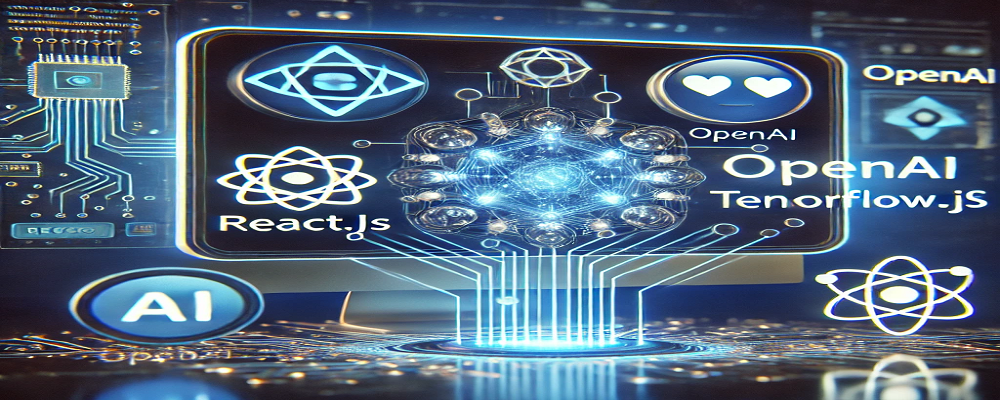The AI revolution is here, and integrating AI with React unlocks new possibilities for smart, interactive, and intuitive applications. With OpenAI’s GPT models, TensorFlow.js for browser-based machine learning, and Hugging Face for cutting-edge NLP and image processing, developers can build intelligent UIs.
In this guide, we will cover:
- ✅ Using OpenAI’s API for chatbots & content generation
- ✅ Implementing AI-powered image & text processing with Hugging Face
- ✅ Running machine learning models in the browser with TensorFlow.js
1️⃣ Using OpenAI in React for Chatbots & AI Content Generation
OpenAI’s GPT models (like GPT-4) allow us to create:
- 🤖 AI-powered chatbots
- ✍️ Smart text completion
- 📜 Automated content generators
📌 Setting Up OpenAI API in React
First, install Axios for making API requests:
npm install axiosThen, create a helper function to call OpenAI:
import axios from "axios";
const API_KEY = "your-openai-api-key";
export const getAIResponse = async (prompt) => {
const response = await axios.post(
"https://api.openai.com/v1/completions",
{
model: "gpt-4",
prompt: prompt,
max_tokens: 100,
},
{
headers: {
Authorization: `Bearer ${API_KEY}`,
},
}
);
return response.data.choices[0].text.trim();
};🛠️ React Component for AI Chatbot
import React, { useState } from "react";
import { getAIResponse } from "./api";
const AIChatbot = () => {
const [userInput, setUserInput] = useState("");
const [chat, setChat] = useState([]);
const handleSend = async () => {
const aiResponse = await getAIResponse(userInput);
setChat([...chat, { role: "user", text: userInput }, { role: "ai", text: aiResponse }]);
setUserInput("");
};
return (
<div>
<h2>AI Chatbot 🤖</h2>
<div>
{chat.map((msg, index) => (
<p key={index} style={{ color: msg.role === "user" ? "blue" : "green" }}>
<strong>{msg.role.toUpperCase()}:</strong> {msg.text}
</p>
))}
</div>
<input value={userInput} onChange={(e) => setUserInput(e.target.value)} placeholder="Type a message..." />
<button onClick={handleSend}>Send</button>
</div>
);
};
export default AIChatbot;👉 This chatbot takes user input, sends it to OpenAI, and returns a response.
2️⃣ AI Image & Text Processing with Hugging Face 🤖
Hugging Face provides powerful NLP and vision models, allowing React apps to perform:
- 💬 Sentiment analysis
- 🏷️ Named entity recognition (NER)
- 📝 Text summarization
- 📸 Image classification & object detection
📌 Installing Hugging Face’s Transformers.js
npm install @xenova/transformers🔍 Running Sentiment Analysis in React
import { pipeline } from "@xenova/transformers";
async function analyzeSentiment(text) {
const sentiment = await pipeline("sentiment-analysis");
const result = await sentiment(text);
return result[0].label;
}
// Example usage
analyzeSentiment("I love React.js and AI!").then(console.log);🚀 This function predicts whether the sentiment is positive, negative, or neutral.
🖼️ Image Classification Example
import { pipeline } from "@xenova/transformers";
async function classifyImage(imageURL) {
const classifier = await pipeline("image-classification");
const results = await classifier(imageURL);
console.log(results);
}
// Example usage
classifyImage("https://example.com/image.jpg");👉 This allows users to upload images and get AI-generated classifications.
3️⃣ Running Machine Learning Models in the Browser with TensorFlow.js
TensorFlow.js lets you train and run machine learning models directly in the browser, making AI-powered React apps super fast ⚡.
📌 Installing TensorFlow.js
npm install @tensorflow/tfjs🧠 Implementing Handwritten Digit Recognition
import * as tf from "@tensorflow/tfjs";
async function loadModel() {
const model = await tf.loadLayersModel("https://storage.googleapis.com/tfjs-models/savedmodel/mnist/model.json");
console.log("Model loaded!");
return model;
}
// Call loadModel() when the app starts
loadModel();👉 This allows real-time digit recognition in React apps.
🔥 Conclusion
AI is revolutionizing how React apps work. By combining OpenAI, Hugging Face, and TensorFlow.js, you can build:
- ✅ AI-powered chatbots
- ✅ Smart image and text recognition
- ✅ Real-time machine learning in the browser
👉 What’s Next? Try integrating speech recognition, reinforcement learning, or multimodal AI models for even more advanced capabilities!
Would you like me to expand on any section or add a real-world project example? 🚀